Recently, I've tried reinstalling Flash Pro CS6 due to several bugs/glitches I've been running into lately. Everything was nice and smooth until It came to actually installing the program Itself. This happens every time: 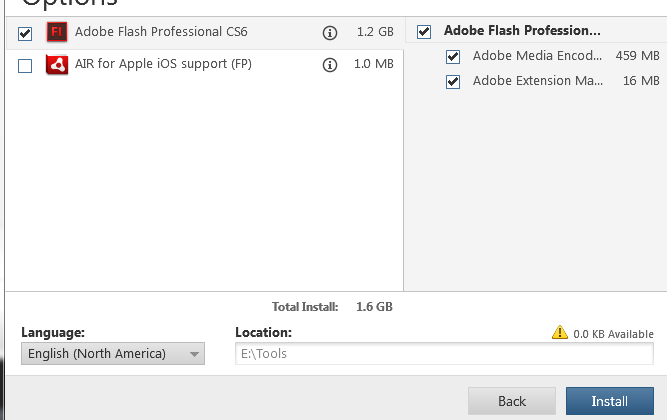
As you can see, It's trying to install to a directory with no space. The awnser to this seems simple, "Why not just change It so that It'll install to a directory with enough space?". The only problem Is that not only does this directory not exist, but It won't let me change It.
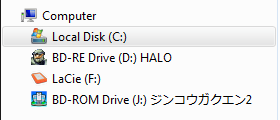
Notice as there Is no "E:" Drive. I've tried installing the program In every place imaginable, each results In the same problem. I've looked It up aswell, and nobody else seems to be running into the same problem as me. To top It off, here's the page Adobe brings me to show me the "Error Summary":
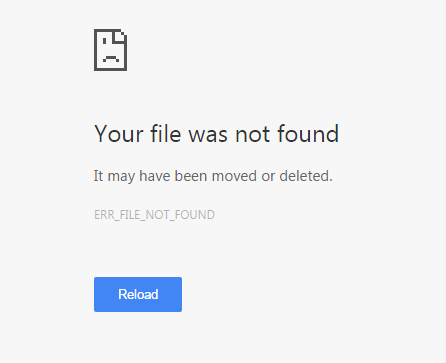
Very informative. I've even tried using a pirated version of the installer, only to be met with the same results. I can't get anything done until I can use Flash again, so this is quite the pickle. If anyone knows a good fix/advice for this, please let me know.
AnarchE0
Damn. That sucks man.